I thought it could be a good idea to share with our dear Ubuntu users how I fixed my sound problems, that happened only for "windows media 9" videos, after struggling for days changing the players etc...
(using Ubuntu lucid 10.04 up to date)
First please search for "Ubuntu install w32codecs" (or w64codecs depending on your system bus width) and... install them as root or 'sudo'After updating totem to the very latest version (May 12, 3 days ago) the problem happened to be likely from the source: gstreamer. So I tried to install the latest version of gstreamer, and it worked (the default one packaged in Ubuntu is dated 2008...).Code:$ sudo apt-get install w32codecs (or w64codecs)
To install the latest version automatically, follow this link .Code:try { install latest developer version } disclaimer { this was my last alternative, and fortunately it worked well. but using the developer versions is always taking a risk... }
In other terms, on 'lucid', as root or 'sudo' add 2 lines to a new file to complete your sources.list ; after the 2nd line, press control-D on a blank line to complete the editionAdd also the key to ensure the version you download is not alteredCode:$ sudo cat >> /etc/apt/sources.list.d/gstreamer-developers.list deb http://ppa.launchpad.net/gstreamer-developers/ppa/ubuntu lucid main deb-src http://ppa.launchpad.net/gstreamer-developers/ppa/ubuntu lucid mainUpdate thatCode:add-apt-repository ppa:gstreamer-developers/ppaFinally I did a reboot while I'm not sure it is necessary.Code:$ sudo apt-get update $ sudo apt-get upgrade




 Adv Reply
Adv Reply


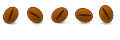


Bookmarks