Sorry for the delay. Booting for my USB key has allowed me access to the machine but has not mounted my filesystem. I have tried to mount my HD in the following ways (in addition to just using "mount volume" in disk utility":
Code:
ubuntu@ubuntu:/media$ sudo mount /dev/sda1 /mnt
mount: wrong fs type, bad option, bad superblock on /dev/sda1,
missing codepage or helper program, or other error
In some cases useful info is found in syslog - try
dmesg | tail or so
ubuntu@ubuntu:/media$ sudo mount -t ext4 /dev/sda1 /mnt
Cmount: wrong fs type, bad option, bad superblock on /dev/sda1,
missing codepage or helper program, or other error
In some cases useful info is found in syslog - try
dmesg | tail or so
I will also post the output of sudo fdisk -l:
Code:
ubuntu@ubuntu:/media$ sudo fdisk -l
Disk /dev/sda: 80.0 GB, 80026361856 bytes
255 heads, 63 sectors/track, 9729 cylinders
Units = cylinders of 16065 * 512 = 8225280 bytes
Sector size (logical/physical): 512 bytes / 512 bytes
I/O size (minimum/optimal): 512 bytes / 512 bytes
Disk identifier: 0x000e4d99
Device Boot Start End Blocks Id System
/dev/sda1 * 1 9403 75527168 83 Linux
/dev/sda2 9403 9730 2621441 5 Extended
/dev/sda5 9403 9730 2621440 82 Linux swap / Solaris
Disk /dev/sdb: 1058 MB, 1058275328 bytes
33 heads, 62 sectors/track, 1010 cylinders
Units = cylinders of 2046 * 512 = 1047552 bytes
Sector size (logical/physical): 512 bytes / 512 bytes
I/O size (minimum/optimal): 512 bytes / 512 bytes
Disk identifier: 0x000b2089
Device Boot Start End Blocks Id System
/dev/sdb1 * 1 1010 1033199 c W95 FAT32 (LBA)
and if it will help here is /etc/fstab:
Code:
ubuntu@ubuntu:/media$ cat /etc/fstab
aufs / aufs rw 0 0
tmpfs /tmp tmpfs nosuid,nodev 0 0
/dev/sda5 swap swap defaults 0 0
and lastly here is sudo blkid:
Code:
ubuntu@ubuntu:/media$ sudo blkid
/dev/loop0: TYPE="squashfs"
/dev/sda1: UUID="7ba7385a-47d0-461b-86cf-7157206a2e38" TYPE="ext4"
/dev/sda5: UUID="45e1053b-e1ac-44f1-8043-8844e93edef9" TYPE="swap"
/dev/sdb1: UUID="63CB-9014" TYPE="vfat"
Thanks to anyone out there who can help on this one.




 Adv Reply
Adv Reply

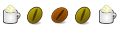


Bookmarks