Re: Can not Connect to Internet

Originally Posted by
1492

I just downloaded Ubuntu and have been unable to connect to the internet. I have a dual -boot Windows 7 / Ubuntu, and the wireless internet connection works just fine on Windows 7. I went to the wireless troubleshooter. I decided to try using Windows wireless drivers, so I went to the Microsoft webpage (was that where I was supposed to get them?) and downloaded something that I hope was the drivers I needed, but I have no idea how to get ndisgtk (I assume the it must be downloaded off the internet). (Sorry for rambling on so much).
I can only connect to the internet via a wireless connection, but I can still use the internet from Windows 7 on that computer and XP on another computer.
Wireless setup guide:
https://help.ubuntu.com/8.04/interne...onnecting.html
trouble shooter:
https://help.ubuntu.com/8.04/interne...eshooting.html
This has nothing to do with my problem with the internet, but is there an Ubuntu Linux equivalent of Windows Task Manager?
post the output of
and please post it in between the [code] tags please.
Don't waste your energy trying to change opinions ... Do your thing, and don't care if they like it.


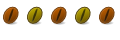

 Adv Reply
Adv Reply





Bookmarks