I'm having a bit of an odd issue. I logged on today and saw that there was an updated kernel. 2.6.24-18.
I went to install it and it error out. After digging turns out my /boot was full.
So I went to Synaptic and told it to purge -16 kernel. After that, -18 installed fine. After I got -18 running and vmware wkst recompiled. I went back to Synaptic and told it to purge -17.
Now I'm getting this.
Code:E: linux-backports-modules-2.6.24-16-generic: subprocess post-removal script returned error exit status 1 E: linux-backports-modules-2.6.24-17-generic: subprocess post-removal script returned error exit status 1 E: linux-ubuntu-modules-2.6.24-16-generic: subprocess post-removal script returned error exit status 1 E: linux-ubuntu-modules-2.6.24-17-generic: subprocess post-removal script returned error exit status 1I'm trying to figure out why its wanting to erase files it already erased and then is causing issues.Code:(Reading database ... 113971 files and directories currently installed.) Removing linux-backports-modules-2.6.24-16-generic ... FATAL: Could not open '/boot/System.map-2.6.24-16-generic': No such file or directory update-initramfs: Generating /boot/initrd.img-2.6.24-16-generic Cannot find /lib/modules/2.6.24-16-generic update-initramfs: failed for /boot/initrd.img-2.6.24-16-generic dpkg: error processing linux-backports-modules-2.6.24-16-generic (--remove): subprocess post-removal script returned error exit status 1 Removing linux-backports-modules-2.6.24-17-generic ... FATAL: Could not open '/boot/System.map-2.6.24-17-generic': No such file or directory update-initramfs: Generating /boot/initrd.img-2.6.24-17-generic Cannot find /lib/modules/2.6.24-17-generic update-initramfs: failed for /boot/initrd.img-2.6.24-17-generic dpkg: error processing linux-backports-modules-2.6.24-17-generic (--remove): subprocess post-removal script returned error exit status 1 Removing linux-ubuntu-modules-2.6.24-16-generic ... FATAL: Could not open '/boot/System.map-2.6.24-16-generic': No such file or directory update-initramfs: Generating /boot/initrd.img-2.6.24-16-generic Cannot find /lib/modules/2.6.24-16-generic update-initramfs: failed for /boot/initrd.img-2.6.24-16-generic dpkg: error processing linux-ubuntu-modules-2.6.24-16-generic (--remove): subprocess post-removal script returned error exit status 1 Removing linux-ubuntu-modules-2.6.24-17-generic ... FATAL: Could not open '/boot/System.map-2.6.24-17-generic': No such file or directory update-initramfs: Generating /boot/initrd.img-2.6.24-17-generic Cannot find /lib/modules/2.6.24-17-generic update-initramfs: failed for /boot/initrd.img-2.6.24-17-generic dpkg: error processing linux-ubuntu-modules-2.6.24-17-generic (--remove): subprocess post-removal script returned error exit status 1 Errors were encountered while processing: linux-backports-modules-2.6.24-16-generic linux-backports-modules-2.6.24-17-generic linux-ubuntu-modules-2.6.24-16-generic linux-ubuntu-modules-2.6.24-17-generic E: Sub-process /usr/bin/dpkg returned an error code (1) A package failed to install. Trying to recover:
Can some one please help me out?
Thanks
NOTE: My /boot partition is 50M.




 Adv Reply
Adv Reply
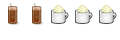




Bookmarks