And are you sure that you clicked NOT on any file, but anywhere else in the folder with the files? It should give you the option to open a terminal... or is this in xubuntu only? But if it will not give you the option to open a terminal, you will have to manually open one, but then not putting in the file, but navigating to the folder where you have the driver files.
Maybe you already know it, but in the terminal, changing directories is done with the "cd" command. So, for example, if you want to go to a directory named "exampledir", you must run "cd exampledir". If I take a look at your screenshot, the files are probably in /home/timothy/Documents/hal_142_o/linux.
So, open the terminal and type in these commands:
Code:
cd Documents/hal_142_o/linux
make
Then post the output here...





 Adv Reply
Adv Reply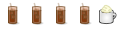



Bookmarks